INSTRUCTIONS ON HOW TO SWITCH OFF SETTINGS OF PRINTING EQUIPMENT (in case of refilling-renovation of cartridges without chip replacement)
In particular cases, for some models of printing equipments, to reduce a price, upon a Customer’s order, cartridge refilling-renovation can be performed without chip replacement (but only if provided). This chip is used for the printing equipment to identify information about remaining amount of toner powder and other usage functions. In addition, even after the refilling (renovation) the cartridge there will appear a message about necessity to change cartridge after each printing.
For the cancelling of this message it is necessary to fulfil the following operation:
1a) choose from menu Start -> Hewlet-Packard (or other, particular manufacturer) -> Hp LaserJet -> hpLaserJet toolbox
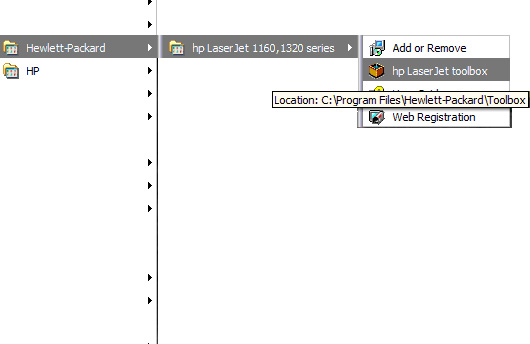
or
1b) start a programme using a pictogram on Taskbar

If you failed to find hpLaserJet toolbox, you need to install it, using a CD-disc from printer set.
2) in an opened window Internet Explorer, choose "Notification"
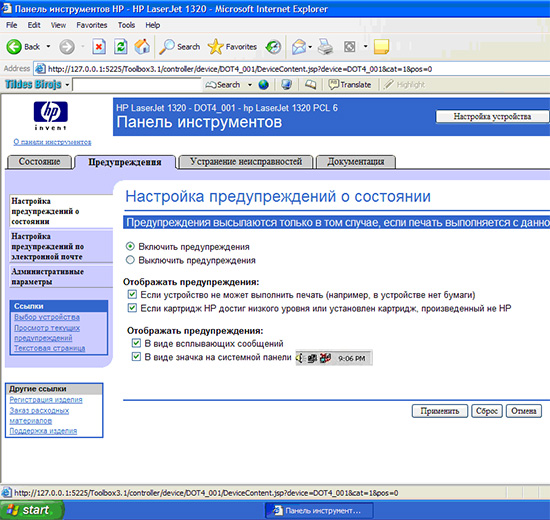
3) Choose "Switch off notifications" and click button "Apply".























